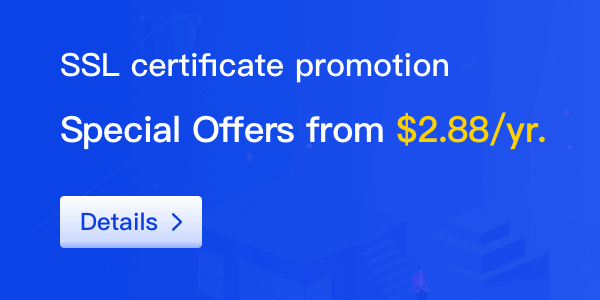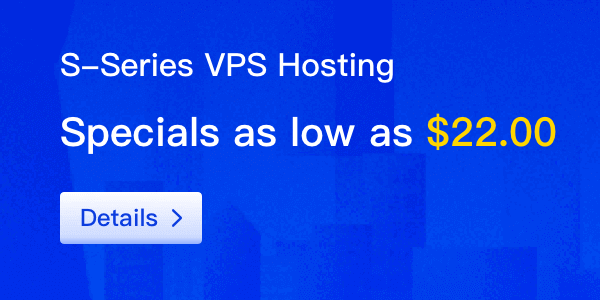When it comes to web hosting, VPS (Virtual Private Server) hosting is a popular choice for businesses looking to balance performance and cost. Unlike shared hosting, where multiple users share the same server resources, VPS hosting allocates a dedicated portion of the server to each user. This setup allows for greater control, enhanced security, and improved performance. In this section, we will explore the key benefits of VPS hosting and why it might be the right choice for your website.

Benefits of Using a VPS
Enhanced Performance
: One of the most significant advantages of VPS hosting is the enhanced performance it offers. With dedicated resources, you can expect faster load times and improved overall site responsiveness. This is particularly important for businesses that rely on their website for sales or customer engagement, as even minor delays can lead to lost opportunities.
Increased Security
: VPS hosting also provides a higher level of security compared to shared hosting. With a VPS, your environment is isolated from other users, reducing the risk of security breaches caused by shared resources. Additionally, you have the flexibility to implement your own security measures, such as firewalls and custom security protocols, to further protect your data.
Scalability
: As your business grows, so do your hosting needs. VPS hosting allows for easy scalability, enabling you to upgrade your resources as necessary without the need to migrate to a new server. This flexibility ensures that your website can handle increased traffic and resource demands without compromising performance.
Optimizing Your VPS Resources
Now that we've established the benefits of VPS hosting, let's discuss some practical tips for optimizing your server performance. Proper optimization can lead to significant improvements in speed and efficiency, ultimately enhancing the user experience on your site.
1. Monitor Resource Usage
Regularly monitoring your VPS resource usage is crucial for understanding how your server is performing. Use monitoring tools to track CPU usage, memory consumption, and disk space. Identifying patterns in your resource usage can help you make informed decisions about when to upgrade your resources or optimize your website.
2. Optimize Your Website
Website optimization plays a vital role in server performance. Ensure that your website is optimized for speed by compressing images, minimizing HTTP requests, and utilizing browser caching. Additionally, consider implementing a Content Delivery Network (CDN) to distribute your content across multiple servers, reducing load times for users worldwide.
3. Manage Background Processes
Running unnecessary background processes can consume valuable resources on your VPS. Regularly audit the processes running on your server and disable any that are not essential. This can free up resources for your website, allowing it to perform better.
4. Keep Software Up to Date
Keeping your server software and applications up to date is crucial for both performance and security. Outdated software can lead to vulnerabilities and performance issues. Regularly check for updates and apply them promptly to ensure that your server is running efficiently and securely.
Conclusion
In conclusion, VPS hosting offers a robust solution for businesses looking to maximize their online presence. By taking advantage of the dedicated resources, enhanced security, and scalability that VPS provides, you can ensure that your website performs optimally. Implementing the tips outlined above will help you get the most out of your VPS resources, ultimately leading to a better experience for your users. Whether you are just starting or looking to improve your existing setup, VPS hosting is an excellent choice for businesses of all sizes.