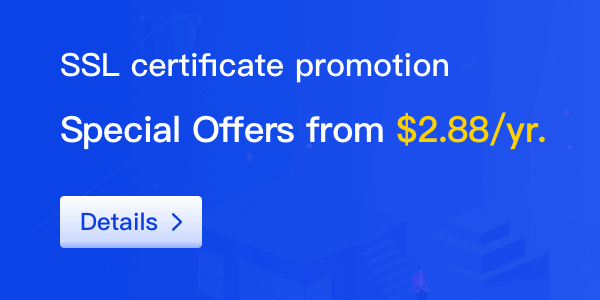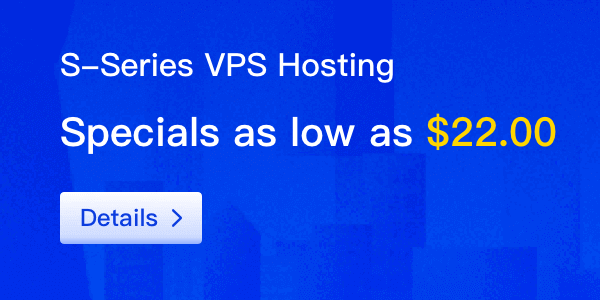In today's digital landscape, the importance of having robust website backup strategies cannot be overstated. With the increasing reliance on online platforms for business operations, a single data loss incident can lead to significant financial and reputational damage. In this blog post, we will explore several key strategies to ensure your website remains operational and your data is secure.

1. Understanding the Importance of Website Backups
Before diving into the strategies, it’s essential to understand why website backups are critical. Websites can face various threats, such as cyber-attacks, server failures, and human errors. A recent study indicated that nearly 60% of small businesses that experience data loss close down within six months. Therefore, having a backup strategy not only protects your data but also ensures business continuity. Backups serve as a safety net. In the event of a data breach or server failure, having a recent backup allows you to restore your website quickly without significant downtime. This not only preserves your brand reputation but also maintains customer trust.
2. Types of Website Backups
There are two primary types of backups: full backups and incremental backups. Understanding the differences between these can help you choose the right strategy for your needs. •
Full Backups
: This type involves creating a complete copy of your website, including all files, databases, and configurations. While full backups provide a comprehensive safety net, they can take a significant amount of time and storage space. It is recommended to perform full backups periodically. •
Incremental Backups
: Rather than backing up everything, incremental backups only save changes made since the last backup. This method is more efficient in terms of time and storage but may complicate the restoration process if multiple backups are needed. Choosing the right type of backup will depend on your website’s size, traffic, and the frequency of changes.
3. Backup Frequency and Scheduling
How often you back up your website is another crucial factor. For static websites that don’t change often, weekly or monthly backups might suffice. However, for dynamic websites, such as e-commerce platforms or blogs that update frequently, daily or even hourly backups may be necessary. Automating your backup process can save time and ensure consistency. Many content management systems (CMS) and hosting providers offer built-in backup solutions or plugins that allow you to schedule backups at your convenience. Regularly reviewing and testing your backup schedule is essential to ensure it meets your business needs.
4. Choosing the Right Backup Solution
With the plethora of backup solutions available, choosing the right one can feel overwhelming. Here are a few factors to consider: •
Storage Options
: Backup solutions can use local storage, cloud storage, or both. Local storage provides quick access but is vulnerable to physical damage or theft. Cloud storage, on the other hand, offers off-site accessibility and protection from local disasters. •
Ease of Use
: Opt for a solution that is user-friendly, especially if you have a team that may need to access it. Look for features like one-click backups and easy restoration processes. •
Security Features
: Ensure that the backup solution you choose employs strong encryption methods to protect your data. Additionally, check if it offers features like two-factor authentication for added security.
Conclusion
In conclusion, implementing effective website backup strategies is vital for ensuring business continuity in the digital age. By understanding the importance of backups, the different types available, and how often to schedule them, you can create a robust plan that protects your valuable data. Remember to choose a backup solution that fits your needs and includes strong security features. With the right strategies in place, you can have peace of mind knowing that your website and business are safeguarded against unforeseen challenges.