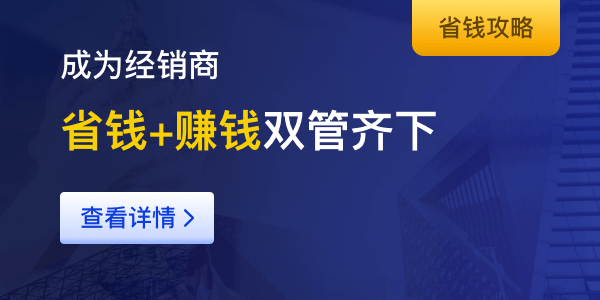Domain forwarding is a technique that allows you to redirect users from one domain name to another. This can be particularly useful for businesses and individuals who want to consolidate their online presence or guide visitors to a specific web page. In this blog post, we will discuss the benefits of domain forwarding and how to set it up effectively.

Benefits of Domain Forwarding
Consolidation of Online Presence
: If you own multiple domain names, domain forwarding allows you to direct all traffic to a single website. This helps in building a cohesive brand identity and makes it easier for users to find your content.
Improved SEO
: By consolidating traffic to one domain, you can enhance your search engine optimization (SEO) efforts. Search engines prefer authoritative websites, and forwarding can help build the authority of your primary domain.
User Convenience
: Domain forwarding provides a seamless experience for visitors. For example, if users enter a misspelled version of your domain name, you can forward them to the correct site, ensuring they don’t miss out on your content.
Marketing Campaigns
: You can use domain forwarding for specific marketing campaigns. By forwarding a temporary domain to a product landing page, you can track the effectiveness of your marketing efforts.
How to Set Up Domain Forwarding
Setting up domain forwarding is generally a straightforward process. Here’s a step-by-step guide:
Choose a Domain Registrar
: First, you need to choose a domain registrar where your domain is registered. Popular options include GoDaddy, Namecheap, and Google Domains.
Access Domain Settings
: Log in to your account and navigate to the domain management section. Look for options related to forwarding or redirects.
Enter Forwarding Details
: Input the URL of the destination domain where you want to redirect traffic. You may also have the option to choose between a permanent (301) or temporary (302) redirect.
Save Changes
: Once you’ve entered the necessary information, save the changes. It may take some time for the forwarding to take effect across the internet.
Test the Forwarding
: After a few hours, test the forwarding by entering the original domain in a web browser to ensure it redirects correctly.
In conclusion, domain forwarding is a valuable tool for anyone looking to enhance their online presence, improve SEO, and provide a better user experience. By following the setup process outlined above, you can easily implement domain forwarding and reap its benefits.