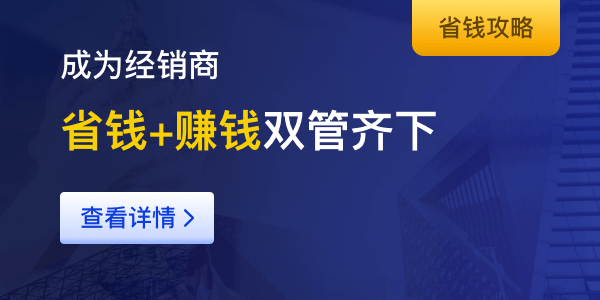If you're running a website on a virtual private server (VPS), it's important to ensure that it's optimized for peak performance. By following some best practices and strategies, you can improve your website's speed, security, and reliability. Here are some tips to help you get the most out of your VPS hosting:

1. Choose the right VPS hosting plan
Choosing the right VPS hosting plan is an essential step in optimizing your website for VPS hosting. You should consider the resources that you need to handle your website's traffic and data requirements. Choosing a plan with enough resources will help you to avoid performance issues that could result in slow website load times. You should also consider factors like uptime guarantees, customer support, and security features.
Uptime guarantees ensure that your website is online and available to your visitors. This is important because if your website is down, you could lose potential customers and damage your reputation. Customer support is also important because it can help you to quickly resolve any issues that you may encounter. Security features are important to protect your website against malware, hacking attempts, and other security threats.
2. Optimize your website's content
To improve your website's performance, it's important to optimize your content for speed and efficiency. This includes compressing images, minifying CSS and JavaScript files, and using a content delivery network (CDN) to distribute your content across multiple servers.
Compressing images can help to reduce the size of your website, which can help to improve load times. Minifying CSS and JavaScript files can help to reduce the amount of code that needs to be loaded, which can also help to improve load times. Using a CDN can help to distribute your content across multiple servers, which can help to reduce the load on your VPS.
3. Secure your website
Security is another important factor to consider when optimizing your website for VPS hosting. Make sure that your website is protected against malware, hacking attempts, and other security threats. Use SSL encryption to secure your data and implement security best practices, such as strong passwords and regular backups.
SSL encryption can help to protect your data by encrypting it as it travels between your website and your visitors. Strong passwords can help to prevent unauthorized access to your website, and regular backups can help to ensure that your data is safe in case of a security breach.
4. Monitor your website's performance
Regularly monitoring your website's performance can help you to identify any issues and make necessary adjustments. Use tools like Google Analytics, Pingdom, and GTmetrix to track your website's speed, uptime, and other metrics. You can also use server monitoring tools to keep track of your VPS resources and optimize your server settings.
Monitoring your website's performance can help you to identify any issues that could be causing slow load times or other performance issues. By keeping track of your VPS resources, you can ensure that you have enough resources to handle your website's traffic and data requirements.
In conclusion, optimizing your website for VPS hosting is essential to ensure that it's fast, secure, and reliable. By following the best practices and strategies outlined in this article, you can take your website to the next level and provide your visitors with a great user experience.