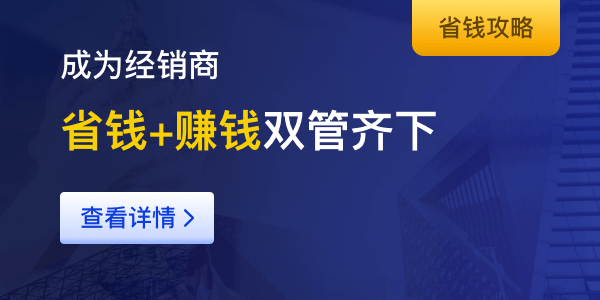In today's digital age, having a website is essential for businesses and individuals alike. However, with the increasing number of cyberattacks, it has become more important than ever to ensure that your website is secure. Hackers are always looking for vulnerabilities to exploit and a single breach can cause irreparable damage to your business or personal data. Fortunately, there are steps you can take to secure your website and protect yourself from attacks.

One of the most efficient ways to secure your website is by using aaPanel. aaPanel is a powerful control panel that allows you to manage your website and server with ease. In this article, we'll take a comprehensive look at some of the best practices and strategies for securing your website with aaPanel.
Keep Your Software Up to Date
One of the most important things you can do to secure your website is to keep your software up to date. This includes not only your content management system (CMS) but also any plugins or other third-party software you may be using. Hackers are constantly looking for vulnerabilities in outdated software, so keeping everything up to date is essential.
With aaPanel, updating your software is easy. Simply log in to your control panel and navigate to the "Software" section. From there, you can update your CMS and any other software you're using. It is recommended to check regularly for any updates to ensure that your website is protected against any new vulnerabilities.
Use Strong Passwords
Another crucial step in securing your website is using strong passwords. This may seem obvious, but many people still use weak passwords that are easy to guess. Make sure your passwords are at least eight characters long and include a mix of letters, numbers, and symbols. Avoid using common words or phrases that can be easily guessed.
In aaPanel, you can easily set up strong passwords for your account and any other users you may have. Simply navigate to the "User" section and select the user you want to update. From there, you can change their password and ensure that it meets the necessary requirements. Furthermore, it is advised to change your password regularly to ensure maximum security.
Enable SSL
SSL (Secure Sockets Layer) is a security protocol that encrypts data between the server and client. By enabling SSL on your website, you can ensure that any data transmitted between the server and client is secure and protected from hackers. SSL is especially important if you are dealing with sensitive information such as personal data or financial information.
With aaPanel, enabling SSL is easy. Simply navigate to the "SSL" section and follow the instructions to install an SSL certificate on your website. It is important to note that not all SSL certificates are created equal, so it is recommended to research and choose a reputable provider.
Use a Firewall
A firewall is a software program that blocks unauthorized access to your server. By using a firewall, you can prevent hackers from gaining access to your website and server. A firewall can also monitor incoming and outgoing traffic and block any suspicious activity.
aaPanel includes a built-in firewall that you can use to protect your website. Simply navigate to the "Firewall" section and enable the firewall to start protecting your server. It is important to note that while a firewall is a useful tool, it should not be the only security measure you have in place.
Conclusion
By following these best practices and strategies, you can ensure that your website is secure and protected from attacks. With aaPanel, securing your website is easy and straightforward. However, it is important to note that security is an ongoing process, and you should regularly review and revise your security measures to ensure maximum protection.
Other security measures you can consider include regular backups, using two-factor authentication, and limiting access to sensitive information. By taking a comprehensive approach to security, you can protect yourself and your website from cyberattacks.