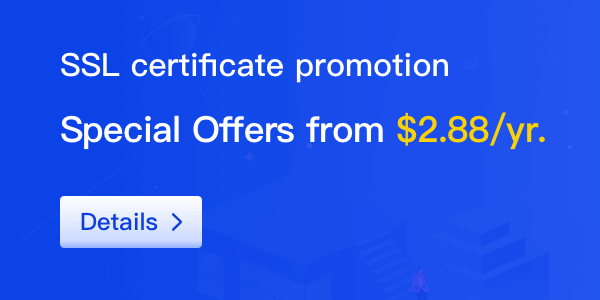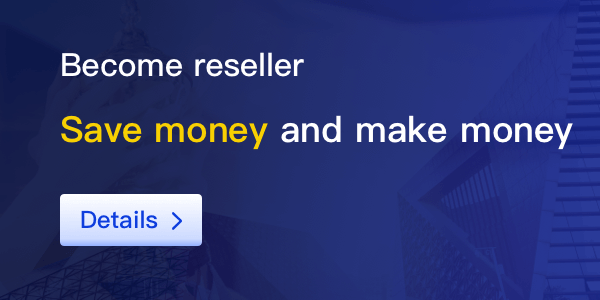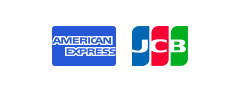SSL certificates are a critical component of website security. They are used to ensure that communication between users and websites is encrypted and cannot be stolen. While the use of SSL certificates can greatly enhance security, errors may occur during installation and configuration, causing SSL certificates to fail to work properly. In this article, we will discuss some common SSL certificate errors and how to fix them.

Certificate Expiration
SSL certificates have a valid period. If the certificate expires, a certificate error occurs. The browser displays a warning indicating that the certificate has expired, meaning the certificate is no longer trustworthy. If you encounter this error, you need to contact the SSL certificate authority (CA) to obtain a new certificate. You need to install and configure the new certificate to replace the expired one.
When dealing with certificate expiration issues, you need to be aware of the valid period of the certificate and regularly update the certificate. The validity period of a certificate is usually 1 to 2 years, and a new certificate needs to be applied for and installed after expiration. To avoid unnecessary trouble caused by certificate expiration, it is recommended that you update the certificate in advance before it expires.
Certificate Name Mismatch
If the name on the SSL certificate does not match the server name, a certificate error occurs. This is usually due to an incorrect hostname or the certificate being issued to the wrong server. To resolve this issue, you need to ensure that your hostname is correct and the certificate is issued to the correct server. If you have any questions, please contact the SSL certificate authority.
When installing an SSL certificate, you need to ensure that the information you provide is accurate. You need to provide correct hostname and domain name information to ensure that the certificate authority issues your certificate correctly. In addition, before installing the certificate, you need to check whether the server hostname matches the certificate name to avoid certificate name mismatch issues.
Untrusted Certificate
If you encounter an "untrusted certificate" error, it means that your browser does not trust the certificate authority. This may be due to the use of a self-signed certificate instead of a certificate issued by a trusted CA. To resolve this issue, you need to use a certificate issued by a trusted CA. If you are using a self-signed certificate, you need to import it into the browser's trusted root certificate authority list.
A self-signed certificate is a certificate created by a website administrator instead of a certificate issued by a trusted CA. The security of self-signed certificates is lower because the browser cannot verify the authenticity of the certificate. To ensure the security and reliability of your website, it is recommended that you use a certificate issued by a trusted CA.
Conclusion
SSL certificate errors can affect the security and reliability of your website. In this article, we discussed some common SSL certificate errors and provided methods for fixing them. To avoid certificate errors, it is recommended that you check the information you provide for accuracy before installing the certificate and ensure that the server hostname matches the certificate name. If you encounter any SSL certificate errors, be sure to contact the SSL certificate authority to ensure the security and reliability of your website.