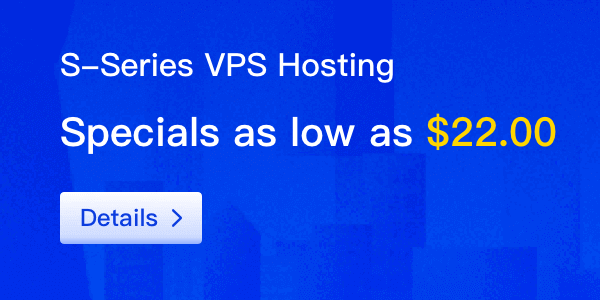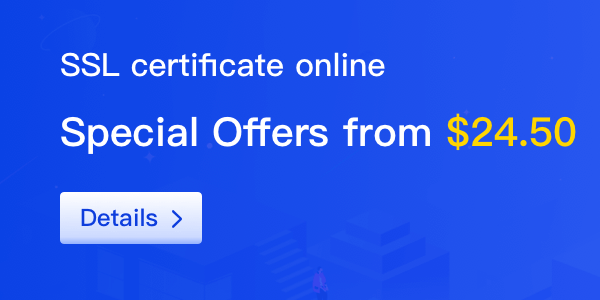DNS (Domain Name System) plays a crucial role in optimizing the performance of a website. It acts as a translator, converting human-readable domain names into IP addresses that computers can understand. By efficiently managing DNS, website owners can significantly improve the speed and reliability of their websites.

How DNS Affects Website Performance
When a user enters a website's domain name in their browser, the DNS system is responsible for resolving that domain name to its corresponding IP address. This process, known as DNS resolution, plays a vital role in determining the speed at which a website loads.
1. Reduced Latency
: DNS resolution time directly affects website latency. By using a reliable DNS provider and optimizing DNS configurations, website owners can minimize the time it takes to resolve domain names, reducing overall latency.
2. Improved Caching
: DNS caching helps speed up subsequent visits to a website. When a DNS resolver receives a request, it checks if it has the IP address cached. If it does, it can quickly provide the associated IP address without going through the entire resolution process again.
3. Load Balancing
: DNS allows website owners to distribute traffic across multiple servers using methods like round-robin or geographic load balancing. By directing users to the nearest or least busy server, DNS load balancing helps distribute the workload and improves website performance.
Best Practices for DNS Optimization
To maximize website performance through DNS optimization, consider implementing the following best practices:
1. Choose a Reliable DNS Provider
: Select a DNS provider with a strong infrastructure and a global network of servers. This ensures reliable and fast DNS resolution.
2. Optimize TTL (Time-to-Live) Values
: TTL determines how long DNS resolvers should cache IP addresses. By setting an appropriate TTL value, website owners can strike a balance between reducing latency and ensuring DNS records are up to date.
3. Implement DNSSEC
: DNSSEC (DNS Security Extensions) adds an extra layer of security to DNS by digitally signing DNS records. Implementing DNSSEC helps protect users from DNS spoofing and enhances the overall security of your website.
4. Monitor and Analyze DNS Performance
: Regularly monitor DNS performance using tools and services that provide insights into resolution times, latency, and potential issues. This allows you to identify and resolve any DNS-related bottlenecks quickly.
In conclusion, DNS plays a critical role in optimizing website performance. By implementing best practices for DNS management and optimization, website owners can enhance the speed, reliability, and overall user experience of their websites.