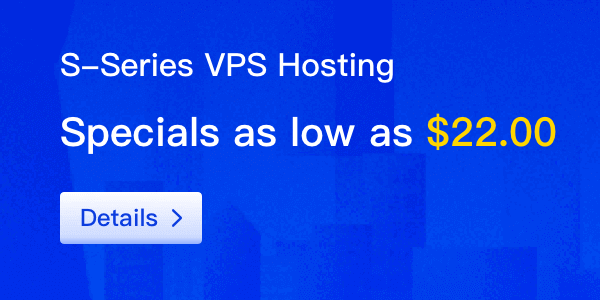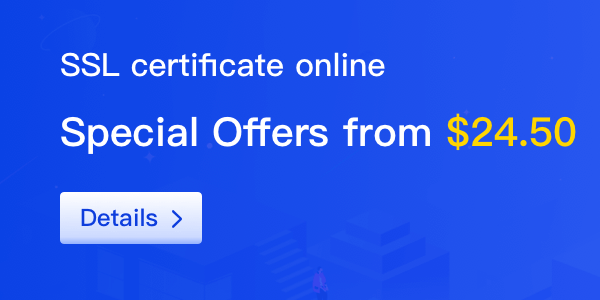Nowadays, more and more businesses and organizations are choosing to move their IT infrastructure to the cloud. Cloud servers have become the preferred method of managing data and applications. However, with the popularity of cloud computing, security has also become a hot topic in cloud computing. For businesses and organizations, protecting server security is crucial as their confidential data and important applications are all stored on these servers. This article will discuss how to effectively manage the security of a domain cloud server.

Use Strong Passwords
A secure password is the first line of defense in protecting server security. Using strong passwords can effectively protect servers from hacker attacks. Strong passwords should include both uppercase and lowercase letters, numbers, and symbols, and be no less than 8 characters in length. In addition, passwords should be changed frequently to ensure security. Administrators should monitor password usage to ensure that the passwords users are using meet security requirements. If a user is found to be using a weak password, the administrator should immediately notify the user to change their password.
Strengthen Access Control
Access control is another important aspect of managing server security. Only authorized users should be able to access the server. Administrators should set up roles and permissions to control user access to the server. In addition, administrators should regularly review and update the access control list to ensure only authorized users can access the server. Administrators should regularly review access logs to detect abnormal activities. If abnormal activity is detected, administrators should take immediate action to protect the server from attack.
Regular Backups and Updates
Backups and updates are another important aspect of protecting servers from attacks. Administrators should regularly backup server data and store the backups in a secure location. For critical data, administrators should backup multiple copies and store the copies in different geographical locations. If the server is attacked, backup data can help recover the data. In addition, administrators should regularly update server software and operating systems to fix known vulnerabilities and security issues. This can help protect the server from attacks.
Security Updates
Updates to server software and operating systems are key to maintaining server security. Administrators should regularly check for official security updates and install them in a timely manner. This can help fix known vulnerabilities and security issues, protecting the server from attacks. If the server runs third-party software, administrators should regularly monitor the vendor's security announcements and update the software in a timely manner. This can help protect the server from known vulnerability attacks.
Network Security
Network security is another important aspect of protecting servers. Administrators should configure firewalls, intrusion detection systems, and intrusion prevention systems to protect servers from network attacks. Administrators should also regularly monitor network traffic and logs to detect abnormal activities. If abnormal activity is detected, administrators should take immediate action to protect server security.
Conclusion
In the age of cloud computing, protecting server security is crucial. Using strong passwords, strengthening access control, regular backups and updates, and network security are effective methods of protecting server security. Administrators should regularly review and update server security policies to ensure server security. Through these measures, you can protect servers from threats of hacker attacks and data leaks. Protecting server security not only helps protect confidential data and important applications, but also helps protect the reputation and credibility of businesses and organizations.