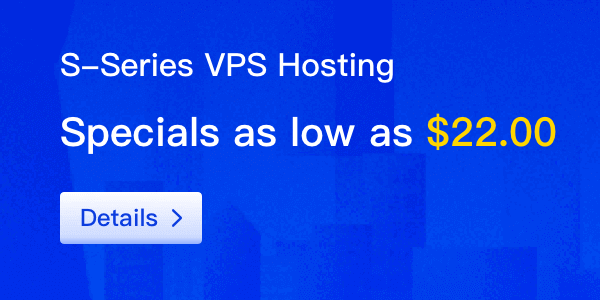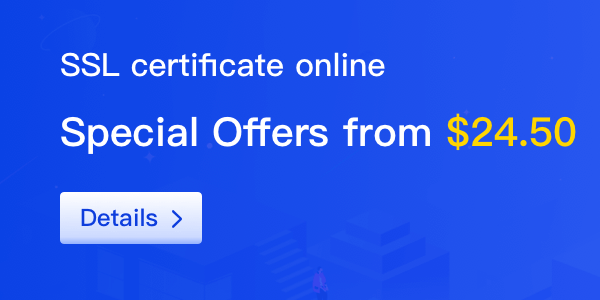Email is an essential tool for businesses of all sizes, and the importance of a secure and reliable email system cannot be overstated. With the increasing number of cyber threats and the need for remote work, it's more important than ever to ensure that your business email is protected and efficient. Migrating your business email to an enterprise mailbox can be a daunting task, but it doesn't have to be. With the right preparation and guidance, you can ensure a smooth transition to a more secure and efficient email platform.

Step 1: Choose Your Enterprise Mailbox Provider
The first step in migrating your business email to an enterprise mailbox is to choose a provider that meets your business's specific needs and budget. There are many enterprise mailbox providers available, each with their own unique features and benefits. Consider factors such as security, storage capacity, collaboration features, and integration with other business tools when choosing a provider.
Step 2: Plan Your Migration
Careful planning is essential for a successful email migration. Make sure to identify all of your current email accounts and data, and determine which accounts will need to be migrated. Create a detailed timeline for the migration process and communicate this timeline to all relevant parties, including your IT team, employees, and any external stakeholders. It's important to ensure that all parties are aware of the migration schedule and any potential disruptions to email service.
Step 3: Prepare Your Data
Before migrating your email data, it's important to ensure that it is organized and up to date. This includes deleting old or unnecessary emails, archiving important emails, and backing up your data in case of any issues during the migration process. It's also important to review any email policies and procedures to ensure that they are up to date and aligned with the new email platform.
Step 4: Perform the Migration
The migration process will vary depending on your chosen enterprise mailbox provider, but it typically involves setting up new email accounts and transferring data from your old accounts to the new ones. Make sure to follow all instructions carefully and test the new accounts thoroughly before fully transitioning to the new platform. It's important to ensure that all data is transferred accurately and that any necessary configurations or settings are in place.
Step 5: Train Your Staff
Once the migration is complete, it's important to provide training and support for your staff to ensure they are comfortable using the new email platform. Consider offering training sessions or tutorials, and provide ongoing support as needed. It's also important to ensure that all employees are aware of any changes to email policies and procedures, and that they understand how to use any new collaboration features or tools.
In conclusion, migrating your business email to an enterprise mailbox can be a complex process, but it's essential for ensuring the security and efficiency of your email system. By following these steps, you can successfully migrate your business email to an enterprise mailbox and enjoy the benefits of a more secure and efficient email system.