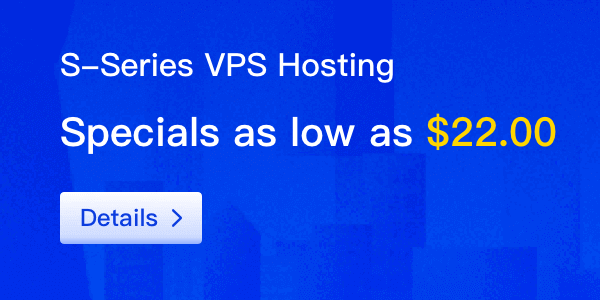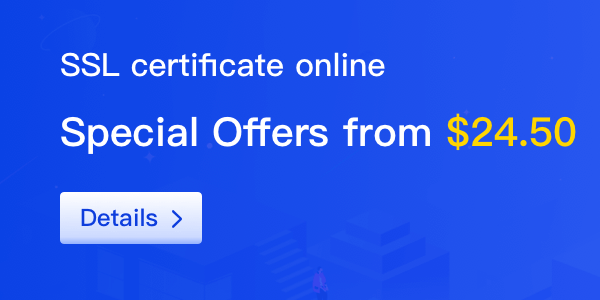Introduction
In the modern internet environment, security is a very important concern. To protect websites and user data from being stolen, an encrypted transmission protocol is essential. An SSL certificate is a protocol used for encrypted transmission that can be installed and configured on a web server.

What is an SSL Certificate?
An SSL (Secure Sockets Layer) certificate is a data encryption protocol that ensures secure transmission of data between a server and a browser. When your browser establishes a connection with a server, an SSL certificate ensures that your data is encrypted to prevent anyone from stealing your information. An SSL certificate also verifies the identity of your website, letting visitors know that they are interacting with a legitimate website and not a fraudulent one.
Purchasing and Obtaining a Certificate
To install an SSL certificate, you first need to purchase and obtain a certificate. Certificates can be purchased from various certificate authorities such as DigiCert, Comodo, and GlobalSign. The certificate authorities will verify your identity and your website's identity to ensure that you are the legitimate owner. Once you have obtained the certificate, you can install it on your web server. This typically involves uploading the certificate file and private key file to the web server.
Installing the Certificate
The process of installing an SSL certificate depends on the web server software and operating system you are using. However, all processes require you to upload the certificate file and private key file to the server. You can upload the certificate using the File Transfer Protocol (FTP) or Secure Shell (SSH) protocol. If you are not familiar with server operations, you may consider seeking assistance from a professional to help you with this process. If you need to install multiple certificates, ensure that each certificate has a unique name and is properly configured.
Configuring the Certificate
After installing the certificate, you need to configure the web server to use it. This involves configuring the server software such as Apache or Nginx. The specific configuration steps depend on the web server software and operating system. During the configuration phase, you need to ensure that the certificate path and private key path are set correctly and that SSL protocol is enabled. If you are using an Apache server, you can configure the SSL certificate by editing the httpd.conf file or .htaccess file. If you are using an Nginx server, you can configure the certificate by editing the nginx.conf file.
Testing the Certificate
After installing and configuring the SSL certificate, it is important to test it to ensure everything is functioning correctly. You can use online SSL testing tools to check if the certificate has been successfully installed and is being used correctly. If any issues are found, they need to be investigated and resolved to ensure the certificate is being used correctly and protecting your website and user data. Testing the certificate involves using a browser to check the security of the certificate. You can use the browser's developer tools to verify if the certificate has been successfully installed.
Conclusion
SSL certificates are essential for protecting websites and user data. Installing and configuring a certificate may require some technical knowledge, but investing time and effort in internet security is worthwhile. By following the correct steps and using reliable certificate authorities, you can ensure that your website is secure and protect your user data from theft.